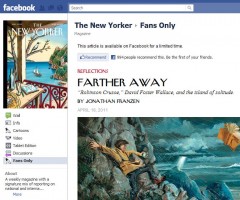Organizations are growing more adept in their use of the “like-gate” feature on Facebook. Content can be posted that is only available to those who “like” the page. Adding content “behind the wall” gives the audience an incentive to like your page, which in turn grows your social media audience. But there’s more to it than that.
The latest organization to use the feature is New Yorker Magazine, which used the “like-gate” to offer a long-form article by Jonathan Franzen.
Other organizations can learn how not to use this feature by studying the New Yorker’s example. Unless a visitor to the page found the piece through the New Yorker’s post, they’re unlikely to know that exclusive content lives behind the wall. And they’re unlikely to have seen New Yorker’s Facebook post, since they don’t yet “like” the page. The tab that leads to the content is labeled “Fans Only.” There’s no mention of exclusive content, no mention of an article and nothing about Franzen, until you click on that tiny little tab.
If you’re going to offer exclusive content, make sure anyone who sees the page knows it’s there, and looking for the content isn’t a scavenger hunt. Otherwise, what’s the point?