You can search bookmarks on Delicious using advanced parameters. By default, searches look at text in the description, notes or tags fields. Search operators allow you to narrow the search for specific results.
Let’s say I want to find a recipe that uses lettuce and tomato as ingredients, but I don’t want BLT references:
How does this work?
- tag:recipe – only show items with the tag “recipe”
- “lettuce and tomato” – limit to this phrase with all words in this order
- lettuce:tomato – show results that include the word “lettuce” and “tomato” side by side in that order, but may be separated by punctuation.
- (X OR Y) – include any bookmarks matching either X or Y
- -bacon -BLT – exclude results that include “bacon” or “BLT”
From the Delicious FAQs:
A) Timeline Search
You can search a specific timeline (e.g. six months). Lets say you know when an event (e.g. presidential election) occurred in the past six months. Now you can search for just the past six months and see a graph of the saves over the selected timeframe.
B) Search Suggestions
Leveraging the Search Assist technology developed by Yahoo! as you start typing we provide suggested queries.
C) Tag Filters
You can remove results with a specific tag.
- Select the tag you want to remove and double click.
- You will see a red icon with a minus sign appear.
- Then select the Search button again and we will filter the result set and remove all bookmarks with the selected tag.
Ever want to add tags to your query term. Now it is super easy.
- Select the tag you want to add to your query and click on it
- You will see a green icon with a plus (+) sign appear.
- Then select Search button again and we will run your query again with the selected tags.
What if you don’t see your tag? You can add your own custom tag. Here is how.
- Select any tag by clicking on it.
- Start typing and it will overwrite the selected tag and you will see your custom tag.
What advanced search options can I use?
Enter some words, and you’ll get back links that contain all of them: bacon lettuce tomato finds BLTs.
The search engine goes through bookmark descriptions, notes, and tags. Tags can be searched exclusively, though, by prefixing the word with “tag:” like so: tag:bacon.
The purists out there might want to search for BLTs specifically. They’re welcome to look for “bacon lettuce and tomato” as a phrase. Note the quotes.
Maybe you can take or leave bacon. Maybe you also like tofu sandwiches. You’re the kind of person who’ll love the OR operator and parentheses: (bacon OR tofu) lettuce tomato gets you BLTs or the tofu, lettuce and tomato variety.
Vegans can use the – (minus) prefix to exclude meat products: lettuce tomato -bacon -ham gets you salads.
The search engine also supports AND, which is almost never needed because it’s the default.
How are search results ranked?
Search results are ranked by relevance, which takes into account bookmark titles, notes, and tags, among other things.
AND – default for any combination of words
OR – results matching any of the words listed
Enter some words, and you’ll get back links that contain all of them: bacon lettuce tomato finds BLTs. The search engine goes through bookmark descriptions, notes, and tags. Tags can be searched exclusively, though, by prefixing the word with “tag:” like so: tag:bacon. The purists out there might want to search for BLTs specifically. They’re welcome to look for “bacon lettuce and tomato” as a phrase. Note the quotes. Maybe you can take or leave bacon. Maybe you also like tofu sandwiches. You’re the kind of person who’ll love the OR operator and parentheses: (bacon OR tofu) lettuce tomato gets you BLTs or the tofu, lettuce and tomato variety. Vegans can use the – (minus) prefix to exclude meat products: lettuce tomato -bacon -ham gets you salads. The search engine also supports AND, which is almost never needed because it’s the default.

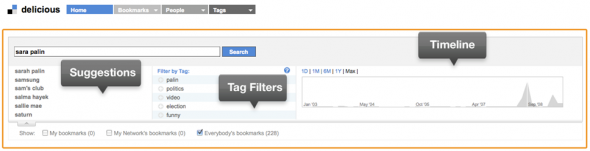
Pingback: SearchCap: The Day In Search, September 29, 2010()
Pingback: Best Internet Marketing Posts of 2010 » Techipedia | Tamar Weinberg()