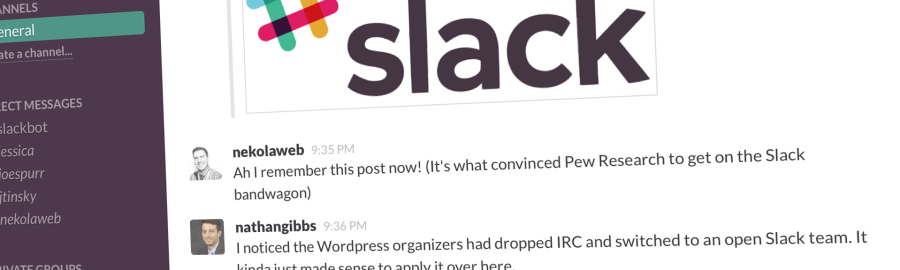This post was originally published on the Journalist’s Toolbox, a resource offered by the Society of Professional Journalists. It was republished here with permission.
SPJ National Convention
Some great links from Jeff Cutler’s online tools session and others on Monday: Buzz.Yahoo.com for mining story ideas; Search.Twitter.com Advanced for detailed Twitter and hashtag searches and WalletPop, a finance site that helps you find the most dangerous neighborhoods for crime. More to come later in the convention!
Add SPJ National Convention
The Journalist’s Toolbox will post tweets live Oct. 3-5 from the convention in Las Vegas. Just follow @journtoolbox and the #spj10 hashtag.
Copy Editing Resources
It’s not the fanciest site on the Web, but DrGrammar.org has a great quick-reference page. Another helpful tool: Thsrs, the shorter thesaurus, which produces shorter synonyms for any word you type in. It’s a very helpful tool for writing short, tight headlines.
Twitter Resources
We’ve added dozens of new resources, including Twitter guides for journalists, backgrounds, URL shorteners and other tools on the Toolbox’s Twitter Resources page.
Mobile Journalism Resources
The Toolbox has launched a Mobile Journalism page that features links to app-making tools, readings on mobile media strategy and a list of recommended apps for journalists to use on their smart phones.
Continue reading →